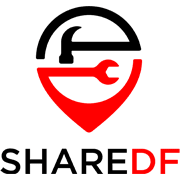Dell is one of the leading technological corporations globally. It employs around 145,000 people in the USA and other parts of the world. It deals with developing, selling, repairing and supporting computers and its related products and services. It is named after the seller Michael Dell who found the company in 1984. It is a multi-national company, which sells many items such as printers, cameras, HDTVs, personal computers, software, computer peripherals and data storage devices. It is known for its “built-to-order” approach, meaning the computers are configured to specifications of the customers. Thus, it was the third ranked in the PC vendors after HP and Lenovo.
Motherboards are one of the components of computers that are produced by Dell. Basically what a motherboard does is holding and allowing communication between important electronic parts of the system. This means the components such as Central processing unit and memory. It also provides different connectors for the peripherals of the system. It is the main circuit board that can be replaced according to your needs, provided it is compatible with your computer. The motherboard is crucial because it holds all the circuitry of the different components.
The Dell E93839 is one of the many options produced by the company; It features a DDR3 SDRAM main memory with 4 memory slots. The form factor is ATX. It also has an On-board video chipset. The Expansion slots also have a PCI express x16 and PCI Express x 8. The Input Output ports are HDMI, Ethernet (RJ-45), USB 1.0, 1.1, and SATA II. The socket type is LGA 1155/Socket H2.
The Back I/O Ports are VGA, PS2, Display Port, USB ports, Ethernet and Audio. It also features an On-Board audio.
Preview the Dell E93839 Motherboard Manual
Your Dell E93839 Motherboard Manual is loading below, it should show up in a few seconds, depending on your connection. Wait for the *Loading…* icon to disappear. You can also download the manual from the link below: