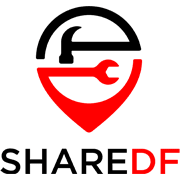When writing a paper or article where you’ve used a PDF file as a source, you might be unsure of exactly how to cite it. While it can seem a bit confusing at first, when you look at it as citing what is contained in the PDF file rather than the file itself, it actually becomes a pretty straightforward process. A PDF file is just…
Ryder Lund
Ryder Lund
Since he was young Ryder has been drawn to technology and had a knack for working with and learning about it. He often ends up being tech support for friends and family because of this, so it feels natural to him to help out others by writing guides on how to use it. He enjoys living in the Pacific Northwest where he is close to both nature and the bustling tech hub of the Seattle area.
-
-
Acrobat DC is the latest and greatest PDF editing software coming from Adobe, a company that invented the PDF format back in the late 1990s. Despite the initial slow adoption of the format in a business environment, PDF has become an industry standard for document management and distribution. PDF editors are usually coded and distributed as closed source, which is the case here as well.…
-
Linux is a unique operating system, or rather a family of operating systems that comes in a wide variety of versions or distributions. Of all the Linux distributions, Ubuntu is one of the most well known. Linux has quite a learning curve compared to Windows and macOS, the trade off being more freedom and customizability. Luckily Ubuntu is one of the more beginner friendly Linux…
-
As the creators of the PDF file format, it’s not surprising that Adobe’s Acrobat Reader is one of the most well known and often used PDF readers. One of the reasons for this is that Adobe Reader can actually do a lot more than just view PDFs. This guide will show you how to use several of these useful features, although some will require Acrobat…
-
Drumlin Security’s entry into the PDF reader field called Javelin PDF Reader isn’t the most well-known PDF reader but is a simple and lightweight app for viewing PDFs on multiple platforms. While Javelin PDF Reader doesn’t offer much beyond just viewing PDFs, it does have a few useful extra features like filling out forms and making bookmarks. It’s also designed for viewing specially encrypted PDF…
-
Known for its focus on privacy, as well as its speed and reliability, Firefox also has a wide variety of extensions (add-ons) available that can further expand its capabilities. Among these are several for working with PDF files. For just viewing PDFs in your browser, Firefox’s built-in PDF reader might be your best bet, but if you want to be able to do a bit…
-
There are a lot of different file formats out there that can be used for documents, but there aren’t really any that are quite as universal as PDFs. For the widest compatibility across devices, you may want to save these document and project files as PDFs. This guide will cover how to convert some of the most common of these file types to PDF. How…
-
There are actually a few different things that can be considered Google’s PDF reader. There’s no one universal app, but a variety of ways Google allows viewing PDF files. Probably the most often used is Google Chrome, which has a built-in PDF reader that opens PDFs on websites and can also be used as a PDF reader for local files on your devices. Google Drive…
-
Adobe Acrobat Reader is one of the most popular and top rated PDF readers for a reason. As the creators of the PDF and with all the features they provide, Adobe’s products are considered the gold standard. That being said, Acrobat Reader DC is a fairly large program for a PDF reader and can be taxing and less responsive on lower end and older systems.…
-
PDF files are a widely used and convenient format for working with documents and books. Sometimes PDFs can end up a bit bloated and take up more drive space than they need to. This can add up if you have a lot of PDF files you are storing or if you need to send some as an email attachment. Luckily there are ways to reduce…
-
Nitro PDF Pro was established as an alternative to the market-dominating Adobe Acrobat by three software engineers from Melbourne, Australia in 2005. As of 2015, Nitro PDF reached 1 million licenses sold to customers all over the world. As of today, the company has kept the one-time purchase approach, which is, unfortunately, becoming a rarity in software generally speaking. It might seem to be more…
-
There are a lot of different ways to view PDFs, but perhaps one of the most convenient is directly in your web browser. While Google Chrome has its own built-in PDF reader, there are also several extensions available for reading and managing PDFs. These extensions can have features that Chrome’s built-in PDF reader does not and allow you to view and work with PDFs in…
-
Formerly known as Nuance Power PDF, Kofax’s Power PDF software was designed with business users in mind, putting emphasis on features like file conversion and OCR. Kofax took over Nuance Power PDF in February of 2019 in an acquisition, so it is more than likely that you have already encountered this software under its previous brand. Today we will be reviewing Kofax Power PDF, covering…
-
If you have ever worked with any sort of digital documents, chances are many of them were PDF files. PDF is one of the most commonly used file types for documents, and for good reason. PDF stands for Portable Document Format and was created by Adobe in the 1990s. It came about as a result of the Camelot Project started by the co-founder of Adobe,…
-
As you’re reading this article, chances are pretty good you’re doing so on a Windows computer, or at least have one. Windows is the most well known and widely used PC operating system, after all. As such, Windows has a lot of different software available. With so many options out there, some of these software packages are very useful and some not so much. Ranging…
-
Apple’s iOS is a pretty polished and sleek operating system, offering its users a variety of built-in features and apps, as well as access to many more in the Apple app store. Among these many apps are those designed for productivity, the most popular of them is often those made for working with documents, like PDFs. Apps for working with PDFs can range from simple…
-
Android is a very versatile operating system that provides a multitude of options and features on many different kinds of devices. This includes ways to view PDFs and other book and document files on the go. There are many of these PDF reader apps available for those with Android devices, each with their own strengths and weaknesses. Some of these apps are just simple readers…
-
Viewing PDF files on an iPad can feel pretty natural with the screen being similar in size to a piece of paper. Many people even get an iPad just for reading ebooks and working with digital documents. Opening PDFs on an iPad can be done pretty easily with either the built in Apple Books app, or any of the many that are available in the…
-
Among the vast number of Acrobat Pro DC competitors, Soda PDF represents one of the closest candidates as a close-enough alternative. The software has been around since 2010 when LULU Software Limited, headquartered in Quebec, Canada, started the project, and in its 12 years of existence, Soda PDF has reached a respectable level in terms of polish and feature set as a PDF editor. For…
-
SumatraPDF is an open-source PDF, ePub, MOBI, CHM, XPS, DjVu, CBZ, CBR reader for Windows, designed to provide the fastest and most convenient way of reading through said formats. It was released in 2006 by Krzysztof Kowalczyk along with Simon Bünzli and several other contributors, while the number of active developers increased over the years due to its open-source nature. Today we will be diving…
-
Xodo PDF is not your typical PDF editor. To begin with, it is actually intended to be used online in a browser, without a standalone application to be downloaded on installed on your Windows or macOS machine. With the ongoing rise in the trend of cloud computing, we support these types of applications, especially when they bring as much value as Xodo PDF does in…
-
Free and particularly open-source software has always had a soft spot in tech enthusiasts’ hearts as it eliminates the corporate mindset from the genuine love towards software, programming, and tinkering with things you are generally expected not to mess with. MuPDF is the lovechild of Tor Anderson, a software developer who released the first version of MuPDF back in 2005, which means that this particular…
-
Foxit PDF Editor, previously known as Foxit Phantom PDF Editor is a PDF administration program aimed for enterprise use, but it is more than adequate and friendly to use for individuals as well. It can be used within a cloud deployment for team collaboration inside a safe, server-based environment. Foxit PDF has had a long history and it is possible to track the software’s changes…
-
If you work with digital documents a lot, there have likely been times when you’ve gotten tired of staring at a screen and reading so much. Perhaps you’ve wished you could just listen to what they say instead. Well, there are actually a few different ways to have your computer read your documents to you. There are both built-in tools and third-party software that can…
- 1
- 2