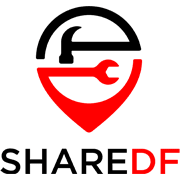Biostar Microtech International Corp. is popular as a computer hardware manufacturer for personal computers. The brand also produces video and expansion cards, headphones, home theater PCs, remote controls, barebone computers, and industrial PCs. In 1986, Mingyi Wang launched the computer hardware electronics company. It began as a creator of XT form factor mainboards and add-on cards. Later, it left the Systems Integrators (SI)/Original Equipment Manufacturer (OEM) market to enter the channel market. One of Biostar’s most notable achievements occurred in 2003 when it launched the first motherboard with built-in Wireless LAN. In 2004, Biostar officially partnered with Nvidia. The two companies had already successfully collaborated on several Nvidia nForce motherboards even before this partnership. The brand’s innovation also led to it introducing the first AM2/AM2+ motherboard in 2007. This product could host both AM2 and AM2+ processors, boosting computer performance and reducing the need for cooling. Biostar earned a place in the Top 20 Taiwan Global Brands list in the following year. It also became the top motherboard brand for i-Café in China in 2009. These recognitions made Biostar products one of the most sought-after computer hardware brands among gamers and tech companies. With its continuous expansion, Biostar began dabbling in other technologies, including stereo headsets and Hi-Fi motherboards. The year 2015 saw Biostar’s next feat as the first manufacturer worldwide to launch a motherboard integrated with USB 3.1. Among its notable products is ethOS from 2016. It’s a unique and essential operating system designed for mining cryptocurrencies like Monero and Ethereum. Biostar has traded on the Taiwan Stock Exchange (TWSE) since 1999 with the stock ID number 2399.
With such a rich history, it’s no wonder the company has so many products out there, from new to used. Finding the right documentation can be difficult, especially in the English language. This is the reason why we opened up a section dedicated to BioStar User Manuals, where you can view or download each PDF.