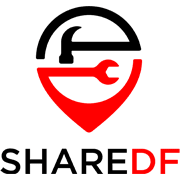It seems that Google could be planning to add a feature that will allow users to save documents edited in Chrome’s built-in PDF viewer. Currently if you edit a PDF in Chrome and then try to download it all you get is a file with blank entries where your data should be. A workaround is to go to “Print” and choose “Save as PDF”, but this saves it as an image PDF which makes it difficult to make further edits.
The feature was discovered by Chrome Story while looking through code change requests. They found a UI change that will let users choose whether to download the original or edited version:
PDF Viewer: Add UI to download edited PDF
- Add action menu providing options to download the original or edited PDF
- Menu only is shown if there are edits and the “SaveEditedPDFForm” feature is enabled.”
So it seems that when this feature is available it will have to be enabled in order to choose to download the edited version. As it’s currently just a code change request, it could be quite a while before it shows up in the stable version of Chrome. But it will likely be available in Chrome Canary in the near future.
This feature will be a very welcome change, and really is more of a fix than an addition. Many users know the frustration of spending hours working on a document only to realize their changes haven’t been saved when they download it and find out that the only way is the print menu “Save as PDF” workaround.