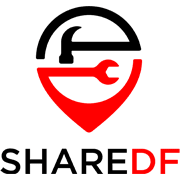Epson is a leading manufacturing company in Japan that produces the latest innovative technologies in printers, inkjets, scanners, and others. It is headquartered in Suwa, Nagano, Japan and is the world’s leading manufacturing in computer printers, information, and imaging-related electronic equipment. It was founded in 1942 as a watch manufacturing company and later on became the innovator of the world’s first compact and lightweight digital printer along with the world’s first quartz watch. The company invests $1.3 billion every single day in Research & Development, and it possesses one of the highest numbers of patents in projectors and inkjet printers.
The Workforce series of printers by Epson is an all-in-one-printer that is powered by PrecisionCore technology. This technology allows high speed, precision printing by generating up to 40 million dots per second, thus producing professional-quality printing. This series features wireless connectivity and WiFi direct that allows a hassle-free printing anywhere through your mobile phones or tablet. The workforce series wide-format printer also enables borderless prints for any media type. The series uses a quick-dry ink that guarantees a smudge, face, and water-resistant printing experience. With this series, you can lessen up to 70% of your energy consumption as compared to other lasers or copiers.
Powered by the PrecisionCore technology, the Workforce WF 3620 model is built to perform beyond lasers. The precise dot placement technology allows printing high-quality graphics and images in high resolution. This product comes in high print speeds of 19 ISO ppm in black and 10 ISO ppm in color. The wireless and WiFi direct connectivity allows printing anywhere through iPhone, and smartphones. It has a versatile paper handling with a 250 sheet paper capacity with a rear tray for specialty papers including envelopes, card stocks, and labels. This printer comes with a 2.7″ touch screen display for easier navigation.
Preview the Epson WorkForce WF-3620 Manual below:
Your Epson WorkForce WF-3620 Manual is loading below, it should show up in a few seconds, depending on your connection. Wait for the *Loading…* icon to disappear. You can also download the manual from the link below: