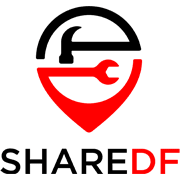Epson is one of the largest manufacturers in the world that is primarily involved in creating, manufacturing, and selling devices in the field of printing solutions and visual communications. It has its headquarters in Suwa, Nagano, Japan. The company has now extended its products to even wearable and robots. It was founded in 1942 as a watch manufacturing company under the name Daiwa Kyogo Ltd. The Epson brand was born as the next generation of printers after its predecessors launched the world’s first mini printer named EP-101. The company now employs more than 80,000 workers in 86 of its companies spread across the world.
The XP series by Epson is a range of small and compact sized printers specially designed for small workspaces. The series comes with a memory card slot that allows you to save your files and documents and experience a free-PC printing. It also has a number of photo enhancement tools such as red-eye removal option in it. It gives you a completely wireless printing solution by allowing your printer to b connected with smartphones and tablets. It uses the ultra DURABrite instant-dry ink that guarantees a smudge, fade and water-resistant print.
The XP-610 printer by Epson has an ultra-slim and sleek design that is perfect for small workspaces. It features a 2.5″LCD display with a touch panel to view and edit your pictures. It also has auto photo correction tools such as red-eye removal etc.. It comes with a dedicated photo tray and features an auto 2-sided printing for a versatile paper handling. The EPSON Connect feature allows you to connect the printer to your smartphones and tablets easily. It also includes a WiFi direct option for network-free printing. It comes with fast print speeds of 13 ISO ppm in black and 10 ISO ppm in color.
Preview the Epson XP 610 Manual below:
Your Epson XP 610 Manual is loading below, it should show up in a few seconds, depending on your connection. Wait for the *Loading…* icon to disappear. You can also download the manual from the link below: