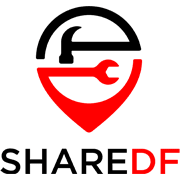The Seika Epson Corporation, or simply Epson was founded in 1942 as a watch manufacturing unit under the name Daiwa Kyogo Ltd. In 1968, Suwa Seikosha developed the world’s first mini-printer, the EP-101, from which the brand name Epson was derived. Epson now is one of the world’s largest manufacturers in computer printers, information, and imaging-related electronic equipment, with its headquarters in Suwa, Nagano, Japan. The company has numerous subsidiaries with around 86 companies, and more than 80,000 employees spread globally. Epson is primarily engaged in developing, manufacturing, selling, and providing services in visual communications, various printing solutions, wearable, and others.
The XP series by Epson has a lineup of compact, small-sized and affordable printers. The series brings forth an all-in-one printer design that can copy, scan, and high-quality print prints. It has a completely wireless solution along with WiFi direct to enable a network-free printing experience. It can easily connect to your smartphone or tablet. It comes with a built-in memory card slot that gives you a PC-free printing facility along with the option of saving your files. It also features a number of photo enhancement tools such as red-eye removal, photo restoration, and so on.
The XP-640 is a small-in-one printer and comes with a double-sided printing system to save time and paper. It gives you a completely wireless printing solution and comes with a built-in USB and memory card slots for a PC-free printing solution. It can print 4″x6″ photos in as fast as 20 seconds and give you up to 8″x10″ border less photos. It also comes with dedicated trays for DVDs and photo printing. It has print speeds of 13 ISO ppm in black and 10 ISO ppm in color. It’s EPSON Connect feature allows you to connect with tablets and smartphones easily.
Preview the Epson XP 640 Manual below:
Your Epson XP 640 Manual is loading below, it should show up in a few seconds, depending on your connection. Wait for the *Loading…* icon to disappear. You can also download the manual from the link below: