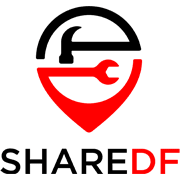The latest version, Firefox 78, will now let you choose it as the default app for viewing PDF files in Windows 10. Like most web browsers, Firefox has a built-in PDF viewer, letting you open PDFs both online and on your computer.
However, it was not able to be selected as an option for the default PDF reader until this update. Previously if you were to go to default app settings for PDF files, the usual PDF reader software and browsers like Google Chrome and Microsoft Edge will show up as options, but not Firefox.
The reason Chrome and other browsers were able to be chosen as an option for the default PDF reader but Firefox wasn’t has to do with how they are coded. Specifically, part of how the Firefox installer was coded was to blame.
The installer is responsible for registering which file types Firefox is assigned as having default support for in Windows 10. PDF files were not one of those file types. Despite users wanting to use Firefox as a PDF reader, they intentionally left PDF files off the list.
After enough demand from Windows 10 users, Mozilla decided to change that. Now with the installer for version 78 of Firefox and beyond, Firefox will be registered as an option for the default PDF reader. The change should also take place for those who have Firefox set to update automatically. Now those who prefer Firefox’s PDF reader can easily use it for all their PDF files.