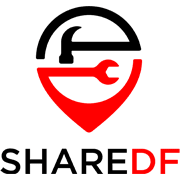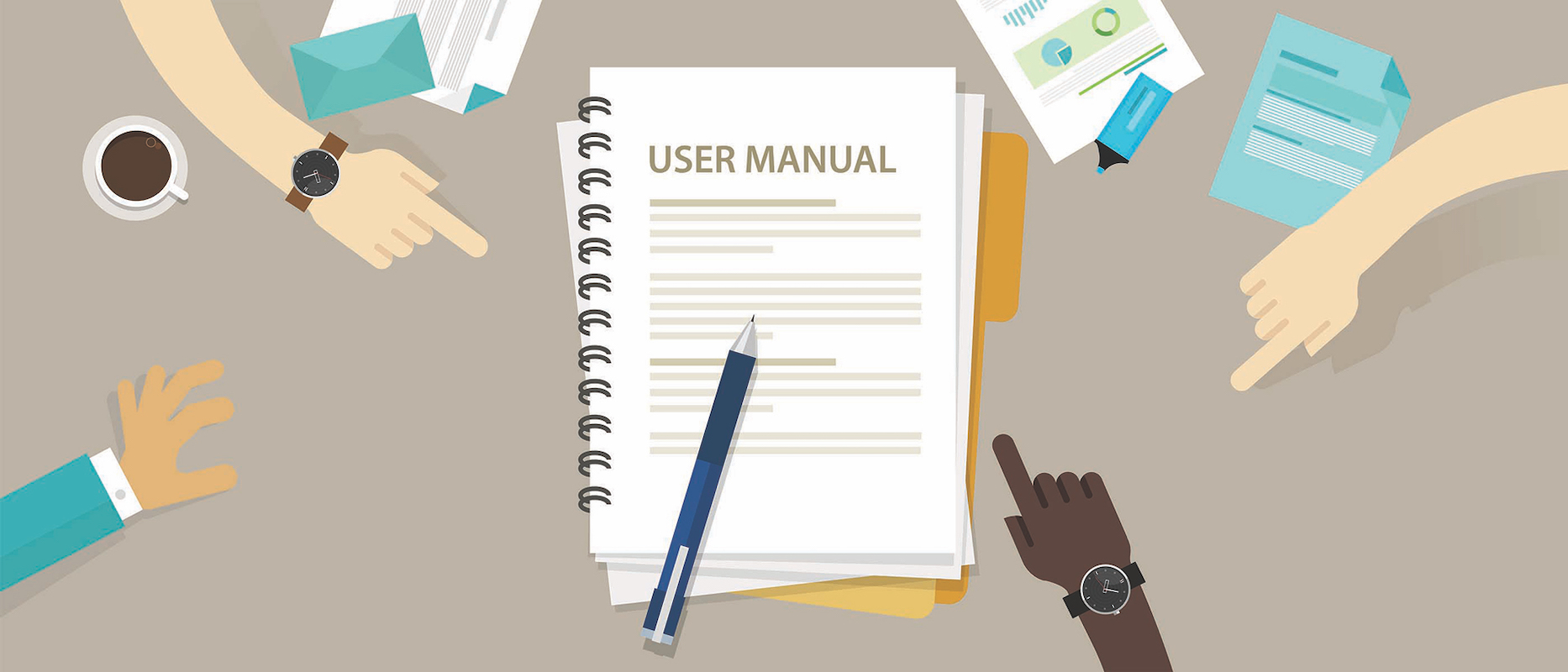So, you’ve been given the difficult chore of writing a user manual. Maybe you work at a manufacturing company. Maybe you have your own product. Heck, maybe there is simply no manual out there for a piece of software or hardware that you’d like to educate people on.
Whichever the case, our guide will help you climb this tall-looking mountain. Back in the day, barely anything needed a set of instructions. Everything was straightforward. Remember those coin-operated arcade machines? Insert a coin and play, unless you’re the guy forced to fix them. How about the slot machines? The only manual you needed was knowing how to pull the lever.
These days, though, it’s different. Gadgets and gizmos are getting more complicated by the minute. Software isn’t too far behind, either. Have you tried editing something in Photoshop these days? It often feels like you need a PhD just to use the thing. Let’s start with the basics, then.
Why are you writing the user manual?
Like we said, this is the first question to ask yourself, and there are generally 3 reasons:
1.) You are part of a company that is manufacturing a product. You are the go-to person for explaining to people how to operate the thing. In these cases, you have the benefits of being able to refer to your colleagues for whatever information’s necessary. On the flip side, you can’t afford to make the company look bad. Your job’s on the line, so the manual needs to sound exceedingly professional and not stand too far off from that of competing products.
2.) You are launching a product and want to educate users on how to, y’know, use it. Makes sense. Here, you have a bit more freedom when it comes to manual writing. The product’s yours, so it probably means the company is yours, which in turn means you don’t have a big boss watching your every step. While you can run a little more loose here, the manual should still be held up to a certain standard and be just as legible, informative and understandable as any other, although you can apply a more down-to-earth approach.
3.) You are writing a user manual for something that doesn’t have one. Here, you have the most freedom. Nobody bothered to write a set of instructions in the first place, so who’s to tell you how the manual should look or sound like? Remember what Peter Parker said, though: with great power comes great responsibility. Even if you have taken it upon yourself to educate others for charitable purposes, that education should still be proper and not sound like you’re explaining something to a friend. You never know: your grassroots manual could make waves and become the go-to reading for a product or activity, and you definitely don’t want it looking shoddy in that case.
Adjusting your writing style
 Based on the three categories, you’ll need to pay special attention to how you’re writing the manual. If you’re part of a company, they probably already have a bunch of other manuals, and you should do your best to follow their tone to the letter. That includes third-person point-of-view and a strictly professional tone.
Based on the three categories, you’ll need to pay special attention to how you’re writing the manual. If you’re part of a company, they probably already have a bunch of other manuals, and you should do your best to follow their tone to the letter. That includes third-person point-of-view and a strictly professional tone.
With your own products, the choice is yours: you can go first person, be a little less formal and even make an odd joke or two. However, it all depends on the industry you’re in. If you’re adhering to a specific audience (we’ll get to that in a minute) of professionals, you don’t want to sound like a court jester.
And, when writing instructions for a third-party thing, the choice is yours. Provided you’ve taken the chore of your own free will, you can make the text sound however you like, so long as the information’s there.
Be presumptuous, but not too presumptuous when it comes to your audience
Regardless of the three categories, those who are writing a manual often make too many assumptions. They will assume that the person using the device or software already has a basic knowledge of similar machinery or even the device itself, and will therefore skip the intro and delve right into the gritty bits.
The problem with this approach is that your reader might not be familiar with whatever they’re using (or doing) at all. Let’s go back to photo editing software in simple terms. If you’re writing a user manual for it, which assumptions are you making? That the person is a semi-professional in the business? Maybe they have zero clue on how editing photos works and you’re making a huge mistake by skipping the bare-bones details in your user manual writing.
There’s a flip side to it, too. While you should definitely cover all levels of knowledge, you might not want to go overboard. If you’re writing a user manual for a cordless phone, you probably don’t need to spend too much time explaining what phones are or how they can operate without a wire. The same goes for products that are almost exclusively used by professionals, as they’ll already be well-versed in the basics.
Specifics, specifics and more specifics
We can’t stress the importance of this when you’re learning how to write a user guide. Vague is not a thing you should be going for. Two phones from the same series with a single letter or number differentiating the model can have a wildly different set of instructions.
If you’re with a company, never make the mistake of copy-pasting sections from other manuals and thinking: “It’s basically the same product, I might as well.” Best case scenario, the manual will need to be re-done. Worst case scenario… well, we don’t need to tell you.
To the point, the user manual should be written from scratch and include detailed information about the product, such as the name, versions covered, serial numbers and so on. If there are similar products (and there almost certainly are), you need to explain how this one differs from them in case your readers were previously using them.
A detailed table of contents
Now we’re getting to the good part. Whatever you’re writing a manual for, it needs to have a clear and concise table of contents that makes the manual easy to navigate. Depending on the product (or even activity), manuals can span hundreds of pages. Without a numbered table of contents, all you’re going to do is frustrate the reader.
As we mentioned, you should start with an intro that briefly describes the product and what it’s for. Then, you should move onto a detailed explanation of how to set the hardware or software up for the first time. Many of your readers will be looking to do just that: they don’t care about some obscure problem, they bought the thing and want to get it working without much issue.
Once you’ve covered the unboxing process, you should move to the troubleshooting part. Here, you should go over the various issues that the product can have. Start with the most common problems and work your way to the really rare errors and hitches. Don’t hesitate to point out that, if there’s a problem and the fix isn’t working, there might be a need for repairs (again, we’ll get to this in a minute). Since you want an all-inclusive manual, you should cover every problem that the user can experience.
Depending on the product, you might want a detailed list of the product’s features between the unboxing and troubleshooting parts. The user should know exactly what the product can do and what it can’t do. Don’t leave the discovery process to the reader: it’s up to you to tell them all the ins and outs of the product.
You should round up your user manual writing by pointing the reader to other solutions if they’re having an issue they can’t solve. This can include instructions on how to reach customer support, numbers of repairing services and anything else that could be useful. As a final point, you might want to include a “Don’t do this” section that explains how a user might void their warranty or break the product. In general, you should aim for 10-20 entries in your table of contents for your average product. If you’re writing a manual for a really complicated piece of software, however, we hope you’re prepared to make a big old book.

Diagrams
As an added point, the user manual should have as many diagrams and pictures as possible. It’s often said that a picture is worth a thousand words, and a diagram can be worth a million when it comes to manual writing.
This means that you will most likely have to familiarize yourself with some kind of photo-editing tool in order to create easy-to-understand diagrams, as they will greatly improve readability and shrink the manual’s size. While it might sound tedious, diagrams can actually help you get the job done quicker.
There are also tools that are specifically designed for diagram creation, allowing you to create a diagram with minimal photo-editing knowledge (check out Diagramly as just one of many examples, which doesn’t even require you to download software). If you use one of these tools, once the diagram is done, either use Print Screen, paste and crop the document in Paint, or simply use the Snipping Tool to create an image. And, since we’re discussing technical stuff…
Paper versus PDF
Another consideration to make is whether the manual will come in an online-only format or have a printed version. Most physical products, along with software that comes on DVDs, have some sort of booklet. These days, though, PDF has become the file standard for any manual, and a quick online search will show you that nearly every manual is in PDF format.
Since you’re using diagrams, you’ve probably made the manual in .docx or a similar format. Regardless of whether it’s a standard text document or one that has images, there are likewise many tools that let you convert the manual to .pdf format (this one works great for text-only manuals, while this one is better for text documents that contain images and diagrams. Again, a quick search will give you many more options for both.)
Why PDF? Simple answer: accessibility. Since you’ve used a number of programs to create the manual, more often than not, the very same programs will be required to open it. In contrast, a .pdf file can be opened in any up-to-date browser, making it the industry standard.
If you’re thinking about a printed version, you’re probably shipping off quite a few products. Instead of buying an expensive printer yourself, get in touch with a printing company and tell them how many manuals you’d like to print and how ask much the thing would cost. Compare costs between a few companies, and don’t forget to ask for a bulk-buy discount.
Don’t advertise
This might not seem like a huge issue, but it’s definitely something you should keep in mind if you want to know how to write an instructions manual. As you’re typing, you might feel tempted to advertise the product in various ways. You might occasionally feel the need to tell the user just how awesome the product is, how much better it is than the competition and what a splendid job they did of buying it instead of other models.
Don’t. For starters, this sounds very unprofessional, and you don’t want your user manual to sound unprofessional. Furthermore, in almost all cases, the reader already bought or is using the product you’re writing instructions for. You don’t need to sell them something they already own. Instead, stick to explaining how it works.
You have some more leeway here if you’re in the third category (that is, writing a manual for an existing product or activity of your own accord). Here, you can let everyone know how great the product is, but only a few times throughout the manual.
Double-check the manual, and then send it to others for opinions
You’re likely going to create multiple drafts of the manual before you’re done. As you’re creating the manual, you should constantly check instructions for similar products to align the tone and style. Once you’re done, you should read the manual several times and ask yourself: is this really the best way of explaining it? Are there parts that are too hard to read? Can I improve something?
If you’re satisfied, great. All you need to do is make sure others share your opinion as well. This isn’t a creative piece we’re talking about here, one that is subject to other people’s opinions: a user manual either serves its purpose or it doesn’t. To make sure that it does, send your manual to 5-10 people and ask their opinion on how it all looks like. To make things better, send them an official manual together with yours and ask which looks better. You’ll get the best opinion if you don’t tell them which one was written by you, and which by another company or person.
Ensure that the manual is easily accessible
When you don’t know how to use a device or product or perform an activity, finding the correct set of instructions is often half the struggle. Manuals tend to be mislabeled, partially available, hosted on outdated or sluggish sites and so forth.
Your manual shouldn’t have any of these issues. It should be labeled correctly to the letter, hosted on a reliable website that won’t go down or malfunction, and be easily shareable with other users. Your great informative piece isn’t going to be of much use if people can’t get to it, so round up your user manual writing by ensuring that the instructions are available to all audiences regardless of where they’re coming from, what browser they’re using or how fast their connection is.
If your manual really gains traction, you might also want to look into getting it translated into a few languages. This shouldn’t be a priority, however, as a properly-written manual will be useful even to people with a minimal understanding of the language. Audience is again something to keep in mind: if you do end up looking into translating the instructions, you should carefully assess which countries are using your product the most and have the manual translated in those languages.