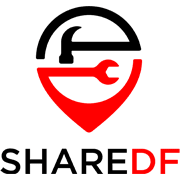InFocus is a North American privately owned company headquartered in the state of Oregon. Started in 1986 by Steve Hix and Paul Gulick, the organization develops, manufactures, and distributes DLP and LCD projectors and their accessories. Additionally, it offers large-format touch displays, LED televisions, smartphones, and software. The current range of the firm’s smartphones include metallic unibody M812 and M808 models, the InFocus M550-3D image capture and naked-eye 3D display technology, and the entry-level M370. The organization was formed with a primary focus on the computer display industry by its founders, who worked at Tektronix. In 2005, the company acquired The University Network (TUN) company, a provider of digital media and thin screen television advertising to colleges and universities but later sold it to Submedia LLC. Subsequently, the firm became a publicly-traded company on the NASDAQ exchange as INFS. Nonetheless, on May 28, 2009, Infocus was taken private again by Image Holdings Corporation and John Hui, with the transaction valued at $39 million. Its global presence was boosted in 2013 when the company began offering high-budget specification smartphones, tablets, and LED televisions in China, India, Taiwan, and other Middle East Nations in partnership with FIH Mobile LTD and Foxconn. As part of InFocus’ global growth strategy, the company announced the acquisition of Jupiter Systems, a video wall and enterprise collaboration innovator, in 2015. The offerings allowed InFocus access to Jupiter’s visual technology that complemented InFocus’ already established ecosystem. Additionally, the purchase enabled the organization to offer end-to-end collaboration solutions.
With such a rich history, it’s no wonder the company has so many products out there, from new to used. Finding the right documentation can be difficult, especially in the English language. This is the reason why we opened up a section dedicated to InFocus User Manuals, where you can view or download each PDF.