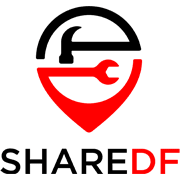Drumlin Security’s entry into the PDF reader field called Javelin PDF Reader isn’t the most well-known PDF reader but is a simple and lightweight app for viewing PDFs on multiple platforms. While Javelin PDF Reader doesn’t offer much beyond just viewing PDFs, it does have a few useful extra features like filling out forms and making bookmarks. It’s also designed for viewing specially encrypted PDF files created by Drumlin Security’s software (.drmz and .drmx files), which is sort of a niche addition, but still something to consider for enterprise use.
Pricing, Availability, and Compatibility
Javelin PDF Reader is available for Windows 7, 8, and 10 as well as for macOS/OSX from versions 10.6 to 10.10. For mobile versions, it’s available for devices running Android 5.0 and later and iOS 9.3 and later for both iPhone and iPad. Javelin PDF reader is free to use and closed-source unless you opt for the enterprise encryption version, which actually a valid option. These subscription services are mainly aimed at publishers for adding DRM (Digital Rights Management) in the form of authorization codes for their PDF files. These plans start at $990/year, or $99/month and up based on the number of codes needed.
Features, Single and Multi-File Management
When opening a PDF file in Javelin PDF Reader you’ll see a fairly intuitive and uncluttered toolbar at the top which provides most of the functions you would need while viewing a PDF, such as page navigation, zooming, and panning.
As mentioned before, Javelin PDF Reader is also fairly unique in being able to read encrypted PDFs. Specifically, .drmz and .drmx files can be created with the separate Drumlin Publisher software.
When it comes to just viewing PDFs, there are a few different zoom modes; like actual size, fit the page width, and fit page height. There’s also a pan tool for moving documents around while zoomed in. In the bottom left is a small toolbar with additional page navigation, page layout options, and a zoom tool that you can fine-tune by percentage. We would have preferred for these to have text tags underneath the icons as it is not always clear what the icon represents, and there is no option to modify this.
There’s a search tool for finding specific text in a document and a text selecting a tool for copying it. The highlighter tool lets you highlight text in yellow, while the sticky notes tool can be used to add annotations or comments to specific spots on a page.
You can also use Javelin PDF Reader to fill in forms on PDFs and of course, save and print them. There is not a tool for adding signatures to documents, however.
What Javelin Reader Does Best
For simply viewing and printing PDFs with little in the way of extra features and options, Javelin PDF Reader is a good choice. Probably what sets it apart from other readers the most is that it’s both lightweight and simple to use.
The Windows version is only a little over 35 MB when installed and the other versions are comparably small in size. This is good for users who have limited drive space on their system.
Conclusion
Many mobile users for both Android and iOS say that it’s simple and easy to use as well. However, the ratings for the mobile apps are not too great on either platform’s app store, being just under 3 stars for both of them. The most common complaints on iOS seem to be position and change not being saved as well as performance issues. On Android, several users have said the app has stopped working and crashed or even refused to open at all for them. However, some users having issues have also said that support is responsive and helpful.
While it’s not the most feature-packed PDF reader and has some potential issues, the Javelin PDF reader is great for just viewing PDFs in a lightweight and easy-to-use piece of free software.