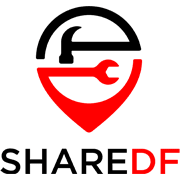Kdan’s PDF Reader is just one of the tools under the Kdan Mobile variety of tools. The company was founded in 2009 in Taiwan, with an intention to provide creative users and professionals with a complete set of software tools needed to properly complete tasks such as editing PDFs, creating notes, publishing signed documents, etc. In today’s review, we will be covering Kdan PDF Reader which also packs quite a bit of PDF editing features, so its name does not really do it justice.
Pricing, Availability, and Compatibility
Kdan PDF allows their users to purchase a license on a quarterly or annual basis, and there is also a permanent license option for those that would prefer that kind of deal. Depending on your use case, you might find it more cost-effective to purchase a license across a short-term period of a couple of months rather than purchasing a long-term permanent license. To be more specific, the quarterly plan will set you back US$24,99 per quarter, while the annual plan costs US$69,99. The permanent license is priced at US$99,99, with the only difference feature-wise here being the 1TB cloud storage space instead of 2GB in favor of the quarterly/annual plan. The annual and quarterly plans are referred to as Document 365 within the Kdan PDF Reader user interface, while the permanent license does lack in terms of cloud storage, providing only 2GB to the user. There is a 7-day trial period for all of the above after which the automatic payment ensues so you can introduce yourself to the software first.
Kdan PDF Reader is hosted on Microsoft Store and App Store and it is the only way to purchase a license as of now. While we are at it, Kdan PDF Reader supports iOS, Android, macOS, and Windows devices with some awkwardly missing features which is something we did not really like. For example, the only platform that supports direct text editing within the program is the macOS, which is obviously quite a large setback for Windows users as this is a commonly requested feature for all. Hopefully, we will see all platforms receive the same treatment soon, at least in terms of must-have PDF editing features.
Once installed, Kdan PDF Reader takes up to 200MB of drive space on Windows and up to 340MB of drive space on macOS.
Features, Single and Multi-File Management
Kdan PDF Reader comes with nearly all PDF-editing-related features you might need. We would like to put an emphasis on the “nearly”, as there are some of the must-have features that we were not able to use or were simply not executed properly, falling behind the competitors. To start with, as previously mentioned, the Windows version of the software does not feature proper text editing functionality, being able to only add text notes across the document. Image editing was not really present either, being unable to even detect or differentiate image files as if these were not there. We did test only the Windows version of the program, but still, we find these two features to be quite important if you are looking for a viable PDF editor. MacOS users are treated differently and there is a beta version of the text editing feature, so hopefully, we will see an update to this across all platforms rather soon. In terms of the rest of the basic features such as deleting pages, inserting new pages into the document, etc., everything went smoothly as one would expect. Here are a couple of screenshots of the aforementioned features in action:
Regarding the rest of the features that fall into the nice-to-have category, we were surprised at how well the software performed in terms of merging and optimizing our test batch of 25 PDF files. The process was quick and responsive at all times, as well as during the conversion of the various formats into PDFs, including our large Excel file.
What does Kdan PDF Reader do best?
Kdan PDF Reader does offer a suitable number of features to its name, but there aren’t really any that stand out from the crowd. This might be due to the fact that the Windows version is factually lacking in features compared to the macOS version so we are probably a couple of updates away from Kdan PDF Reader really dazzling us out of our chairs in terms of PDF editing features.
We did like Kdan PDF Reader’s integrated file-sharing options, as it allows the user to automatically flatten the document (remove any sensitive information) within the sharing feature. The biggest benefit of the software is its compatibility, as there are dedicated apps on both Android and iOS as well as macOS and Windows platforms. With that, you get strong flexibility and the feeling of practicality as you can access and edit your PDFs whenever and wherever.
Conclusion
Kdan Mobile’s Kdan PDF Reader is a valid option for all users, but we would like to see a bit more focus within the software’s feature portfolio as it seems that it is just trying too hard to cover all bases. Competing products such as Acrobat Pro DC or Nitro PDF Pro all come at comparable price points but offer significantly more to the end-user. What you do get with Kdan is a complete platform coverage so if you need to be able to access and work on PDFs on the go as well as in the office or at home on a variety of devices, Kdan PDF Reader is an excellent choice.