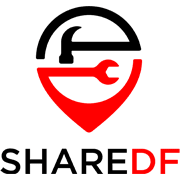If you have ever worked with any sort of digital documents, chances are many of them were PDF files. PDF is one of the most commonly used file types for documents, and for good reason. PDF stands for Portable Document Format and was created by Adobe in the 1990s.
It came about as a result of the Camelot Project started by the co-founder of Adobe, Dr. John Warnock. The PDF was designed so that the text and images it displayed would look the same no matter the system or program used to open it. The formatting issues other file types sometimes have can be avoided this way.
PDF files also have a wide variety of types and features. These features include editable forms for filling out papers and signing them completely digitally; no need to print and scan. Or security features like password protection and even full encryption, which can be important for protecting sensitive data.
What is PDF/A?
The PDF type that most lives up to its original purpose is likely PDF/A. Meaning PDF/Archive, as its name implies, is designed for archiving documents. This PDF type is great for documents where preserving the original appearance is particularly important, such as licenses, permits, certificates or even historical documents.
There are 3 main types of PDF/A files, PDF/A-1, PDF/A-2, and PDF/A-3. These conform to a variety of ISO standards. As they are meant for long term preservation of data, these standards include restrictions on what type of content and features they can have.
For example, elements such as audio and video content, external content references, embedded files and encryption cannot be in a PDF/A. There are also restrictions on the types of fonts, image compression types and types of objects and layers that can be in them.
Additionally, PDF/A requires that everything necessary for displaying them is within the file. Things such as images, fonts and color profiles. By including these things and not allowing certain types of content, the file will display properly even if a long amount of time has passed. This way there is no need to worry about things like dead image links or incompatible formatting.
What is a flattened PDF?
To explain what a flattened PDF is, it is important to first go over the contents of a PDF file. These contents often include many different layers and elements. For example, text images and borders could all be on different layers. Elements can include things like fillable forms and drop down boxes. “Flattening” is the process of making everything one layer and simplifying all elements into text, shapes and images.
Doing this means that any interactivity is removed and you will no longer be able to perform tasks like entering data into forms or altering the values of drop down boxes; at least not easily. In this way the flattening process acts as a way of finalizing a PDF file. Doing this can be helpful for a few different reasons.
For example, flattening is helpful for printing a PDF. When a PDF with several layers is printed as is, some of those layers may not be visible or not look right in the printed version. By flattening it first everything ends up in one layer and prints as it looks on screen. The simplifying process of flattening can also reduce file size, allowing to use up less storage space. So ultimately a flattened PDF is a simplified PDF that is easy to view, print and store.
What is a tagged PDF?
Another variation of PDF is what’s known as a tagged PDF. This means that the PDF file has special metadata, or tags, that give instructions on things such as what sections the document is split into and how the text can be arranged and read. Tags can also include data like geographical location.
Tags are most often used for accessibility purposes, doing things like marking each section and meticulously explaining what and where everything is. Such as paragraphs, headings, lists and images. By doing this screen readers and similar programs and technology will work properly with the PDF. This is important for the blind and other vision impaired people to be able to properly understand the contents of a PDF.
Tags like this can also help with text reflow. This means that the text will rearrange and resize properly on different sized screens. This is useful for viewing PDF files on devices like phones, e-readers and tablets. So if you’re ever reading an ebook PDF on a mobile device you’ll want one that’s properly tagged.
What is a vector PDF?
To understand what a vector PDF is, it is important to first understand what any kind of vector file is. And to understand what a vector file is, you need to know the difference between a vector and a raster image. Most images you see online are raster images. This means they are made of pixels, individual digital blocks of color.
Raster images are different in that they are formed by mathematical formulas rather than pixels. More specifically, these formulas are used to establish points on a grid that form the image. Because vector images are displayed using these formulas they can just recalculate as they are enlarged.
This is very useful for things like logos as it allows them to be scaled up dramatically with no quality loss. Whereas raster images that have a finite amount of pixels that they are made of, causing the image to become blurrier and blockier the more they are enlarged.
Vector files also tend to be much smaller than raster image files, thus saving storage space and making them easier to send digitally. Vector files can be saved in several different file types, PDF being one of them. So vector PDFs aren’t all that different from any other vector file, but being a PDF can allow them to be displayed and edited on a wider variety of systems as almost everyone has a way to open a PDF.