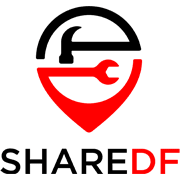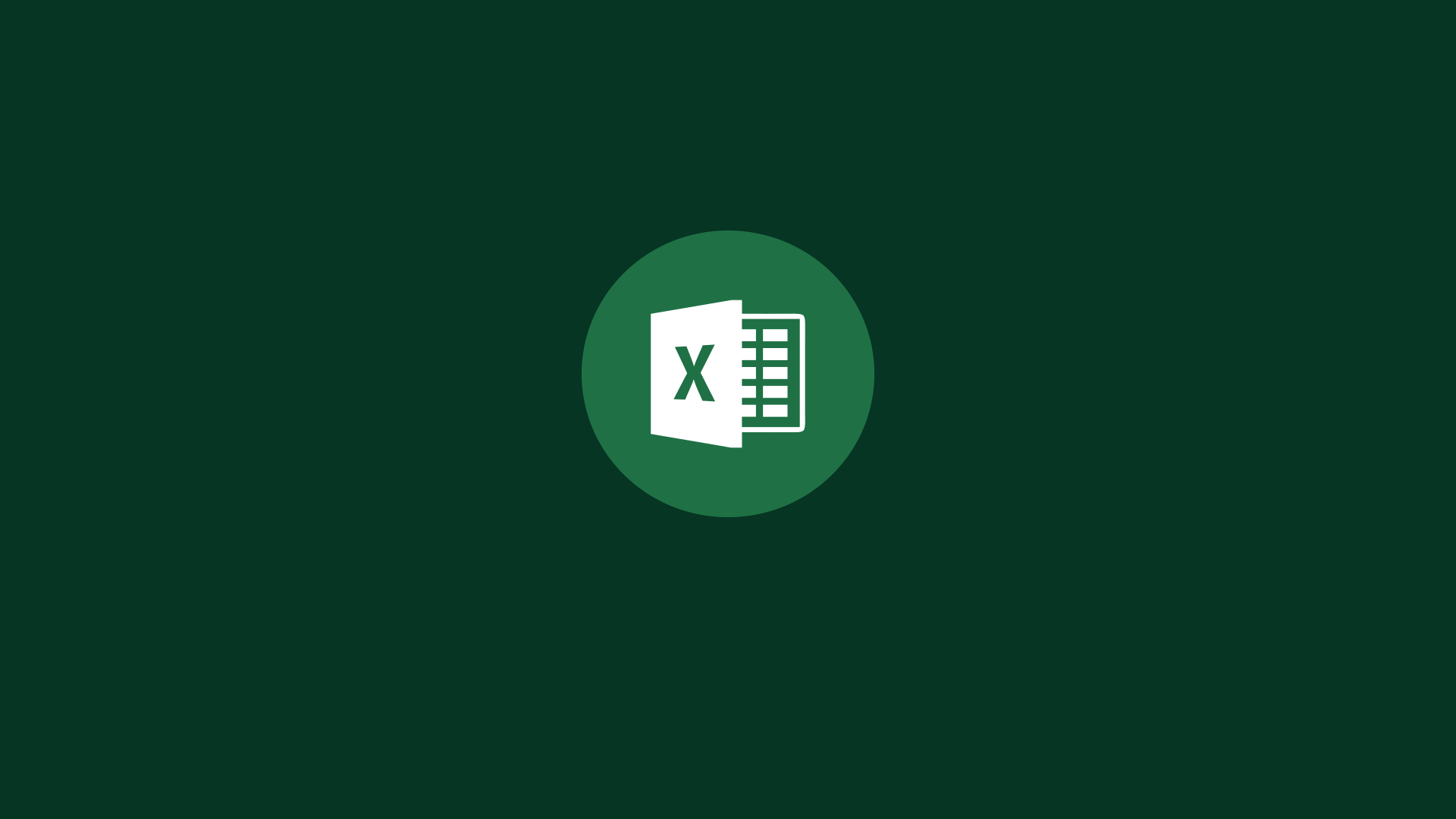Yet another often requested feature has been announced for Windows users of Microsoft Excel. The ability to import and analyze data from PDF documents.
Those who are Office Insiders and on the Windows Current Channel (Preview) will now be able to use this feature. In order to enable it, you’ll need to do the following:
- Select the Data tab
- Now click on Get Data
- Then mouseover From File and click on From PDF
This feature will come in handy for a lot of users as so many documents are often PDF files.
We’re excited to announce that the #9 request on the Data Import related asks on Excel UserVoice is now available. You can now import and analyze data from PDF documents.