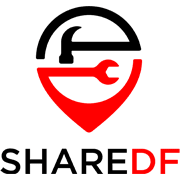Apple’s Mac hardware, as well as macOS itself and the software that runs on it, all have a reputation for being premium, both quality and price wise. This premium and more tailored approach does mean a bit less in the way of options, but also often makes it a bit easier to find something that will work for you.
It’s especially easy to find software with the Mac App Store, letting you browse categories, top rated apps and find specific ones with the search function. You’ll find Mac versions of well known Windows software, as well as apps unique to macOS.
Many useful apps and utilities are also already built-in to macOS, like Preview, the default PDF and image viewer. Preview is a good PDF reader and even has some basic editing functions, but for more advanced features you’ll want to download third-party software. Of the many great PDF readers out there, I’ve narrowed it down to three that I feel are the best.
Best PDF Reader for Mac: Adobe Acrobat Reader DC
As it has on many other platforms, Adobe’s Acrobat Reader has taken top spot for macOS as well. Certainly not a surprising choice, but it makes sense that the inventors of the PDF would make top notch PDF software. It’s especially fitting for Mac with its premium feel and features.
Acrobat Reader DC offers a lot for free, especially with an Adobe account connected to it. Viewing and reading options include rotation, zoom, several page view modes, full screen mode and a tool for reading text out loud. You can also annotate PDFs by highlighting text, adding comments, drawings and shapes, or even attaching audio recordings and other files.
Acrobat Reader can also sign and fill forms, as well as store and access files from cloud storage services, like Adobe Document Cloud, Google Drive and Dropbox. Additional features, like file conversion, can be unlocked with various monthly paid plans, or you can upgrade to Adobe Acrobat Pro DC for a full suite of tools and advanced editing features.
Second Choice: Kdan PDF Reader – Document Expert
Popular on both iOS and macOS devices, Kdan PDF Reader is a great app that can do a lot more than just display PDFs. Many of its features can be used for free, such as annotation features like highlighting text and adding shapes, drawings and notes. You can even add elements like forms and checkboxes. More advanced features like editing, file conversion and security will require in-app payments.
Third Choice: Wondershare PDFelement
Available on several different platforms, Wondershare’s PDFelement makes a great Mac PDF app by providing a wide array of tools and options. PDFelement is a paid app, but does start as a free trial. Beyond the usual annotation and signing features, there are several PDF creation and editing tools. PDFelement also stands out with its collaboration features, enabling a team of people to work a PDF at the same time.
Whether you want lots of options for displaying and reading PDFs, annotation features, or a full blown editing suite, one of these apps and their available versions should provide what you need. It all depends on what you need to do and how much you want to pay.
What Does the Competition offer?
Similar to the best PDF readers for Mac, I also reviewed other platforms and created one list of Best PDF readers for Windows, as well as one for Linux in my Best PDF readers for Ubuntu, so do check them out if you’re curious on what the competition has to offer.