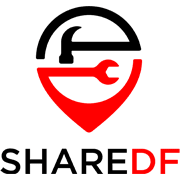As you’re reading this article, chances are pretty good you’re doing so on a Windows computer, or at least have one. Windows is the most well known and widely used PC operating system, after all. As such, Windows has a lot of different software available. With so many options out there, some of these software packages are very useful and some not so much.
Ranging from simple free programs, to complex and comprehensive suites of tools and utilities, you can find pretty much any kind of software you can imagine.This holds true for the type of software we’ll be covering, PDF readers.
Some are just simple PDF readers without much beyond zoom and navigation options, while others are advanced PDF editors. And there are of course programs that are in between the two. Of all these PDF reader options, three have been selected as the best of what’s available for Windows.
The Best PDF Reader for Windows: Adobe Acrobat Reader DC
A company and program you’ve likely heard of before, Adobe continues to set the standard for PDF software with their Acrobat Reader DC. Beyond basic reader capabilities like search and zoom, Acrobat Reader also has different page display and reading modes, as well as a read out loud feature so that you can listen to text on PDFs.
Acrobat Reader also makes it possible to fill out forms and sign documents, as well as use annotation features like highlighting text, adding comments and text boxes, freehand drawing, and adding shapes, stamps and other images.
To be able to do things like convert files to and from PDF or organize pages, you can upgrade to a paid subscription like the PDF Pack. If you want more advanced features like editing of text and images, OCR conversion, compressing PDFs and adding password protection, you can upgrade further to Adobe Acrobat Pro DC.
Second Choice: Foxit Reader
A well known Adobe competitor, Foxit Reader has much of the same features that Acrobat Reader has, although in a slightly lighter package and with an interface that some find more intuitive. Foxit Reader also stands out with their text reflow tool, ConnectedPDF format, collaboration features and Text Viewer mode. Some features will require an upgrade to PhantomPDF.
Third Choice: Soda PDF Anywhere
Available in a wide variety of different apps and tools, Soda PDF can be both a desktop PDF reader and a suite of online tools. You can upload a PDF to view online and with a free account, convert it to other formats, comment, annotate and even do limited editing. A free trial of the full Soda PDF editing software can be downloaded and can still be used as a PDF reader after the trial ends.
That covers my picks for the best PDF reader software for Windows. For reading PDFs in different modes, completely editing and rearranging them, or anything in between, any of these programs should meet your needs. You can try them all for free and see which one works best for you.
You’re Not on Windows?
In case your personal choice lead you to other operating systems like Linux or Mac, then check out my Best PDF Reader for Mac, as well as the Best PDF Reader for Ubuntu article, those should help you out.